I have had a lot of downloads on these and I thought you might like to be able to down load them all at once. So I put them in a folder with the two Twilight desktops I made for your downloading pleasure. Click on the blinkie below to go to 4Shared.
I had a help request, so I decided to copy and paste instructions here:
If you want to use them on your blog you need to:
Download and unzip the files
Upload the ones you want to use to Photobucket (www.photobucket.com it's free!)
Once you've uploaded them, there will be an HTML code, you will copy and paste this onto your blog.
These instructions are for Blogger.
Click on customize
Click Add a Gadget
Scroll Down and click on Text
Click Edit HTML
Now go back to photobucket and copy the HTML codes for the blinkie you want to use
Paste it in the content window
Repeat with each blinkie you want to use, and then hit save!
The blinkies I made are double wide, so I am not sure if they will fit on the standard blogger sidebar... but they will fit if you use the on the bottom of your page.
Sunday, February 1, 2009
Subscribe to:
Post Comments (Atom)




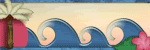

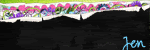
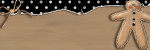
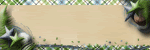

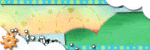
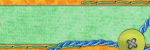
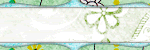
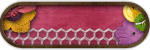

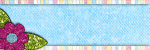





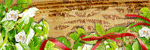
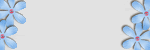
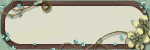
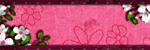
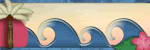
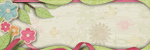

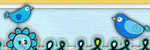
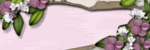
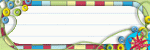
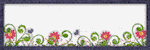
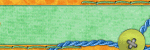




2 comments:
I love Twilight, I originally had no urge to read it, but a friend recommended it and after all the hype I thought I would try it, and I was hooked! I now have the whole series in hardcover, and love anything Twilight related! Thanks for the freebie!
Hey, if I want to post one of these blinkies to my site, how do I do that? Unless I have an HTML code I am pretty helpless in this area :(
Post a Comment